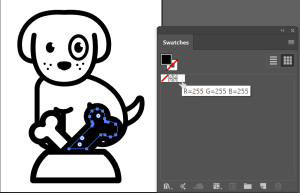Here is a little tip that can save lots of time if you need to fill transparency in Illustrator artwork.
Filling in transparent overlapping shapes can be done quickly by following these steps.
- Select the artwork.
- Select the ShapeBuilder tool.
- Click in the transparent area. It will fill with black.
- Switch to the Direct Selection tool and reactivate the shape you just created.
- Click on White, or whatever color you wish in the Swatches panel.